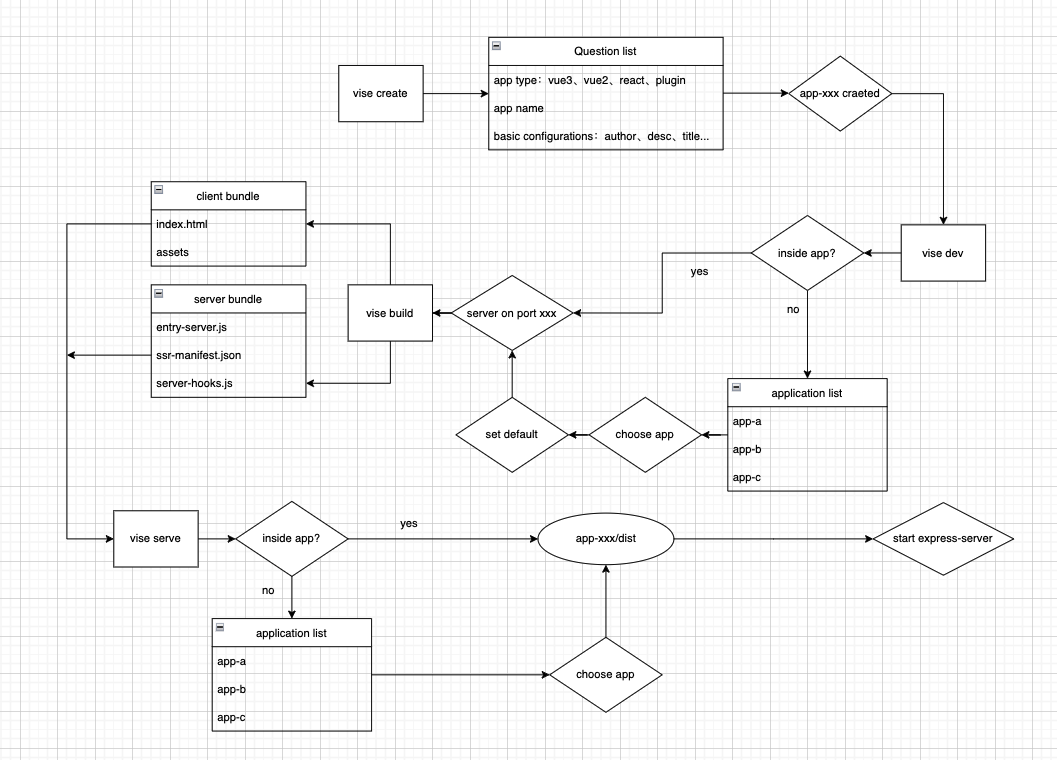Command-line Tool
Vise provides command line tool to support the whole life cycle of SSR app development which includes projects creating, developing, building and serving.
Available commands
vise create
Creating a project with starter template with interactive CLI prompts, currently support Vue3 and React.
vise dev
Start vite develop server with SSR support.
vise build
Build distribution of the SSR project, which has 3 bundles, with vite build:
- Server bundle: UI library server bundle for SSR render.
- Client bundle: UI library client bundle for browser loading.
- Vise hook bundle: Tapped functions with app’s server-side logics in server life cycle vise hooks.
vise serve
Start HTTP SSR service using @vise-ssr/express-server, support following options:
Basic Usage
$ vise serve [options] <viseAppDir>
-
- Direct calling
vise servein Vise app directory, remember callingvise buildfirst.$ vise serve Directory structure: app-my-vise ├── dist │ ├── client │ └── server ├── package.json ├── src ...
- Direct calling
-
vise serve ./path/to/app-my-vise: If Vise app directory is not current working directory, you can add it as the last parameter.
-
vise serve ./path/to/vise-app-bundles: passing directory with multiple bundles for running multiple projects at the same time.$ vise serve ./path/to/vise-app-bundles Directory structure: vise-app-bundles ├── my-vise-app-a │ ├── client │ ├── server │ └── package.json ├── my-vise-app-b │ ├── client │ ├── server │ └── package.json ...
Options
-p, --port <port> server listen port (default: "3000")
-c, --enable-cache <trueOrFalse> enable server cache (default: "true")
-r, --repeat-render <times> repeat ssr for benchmark test (default: "0")
Vise Command-line tool design